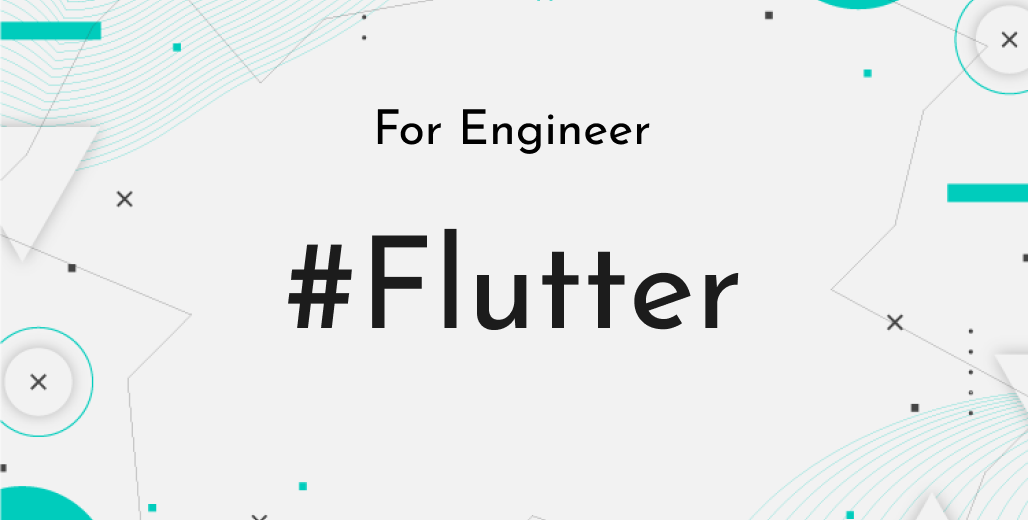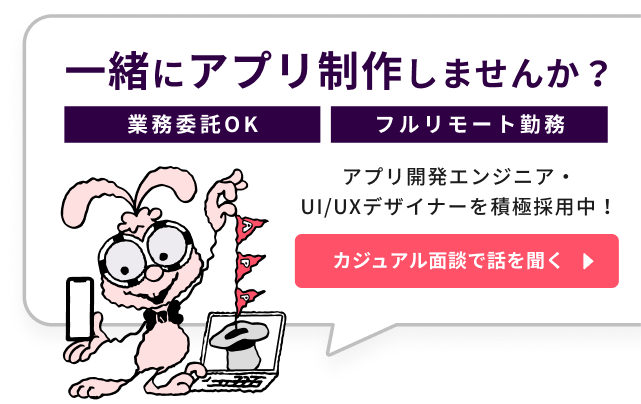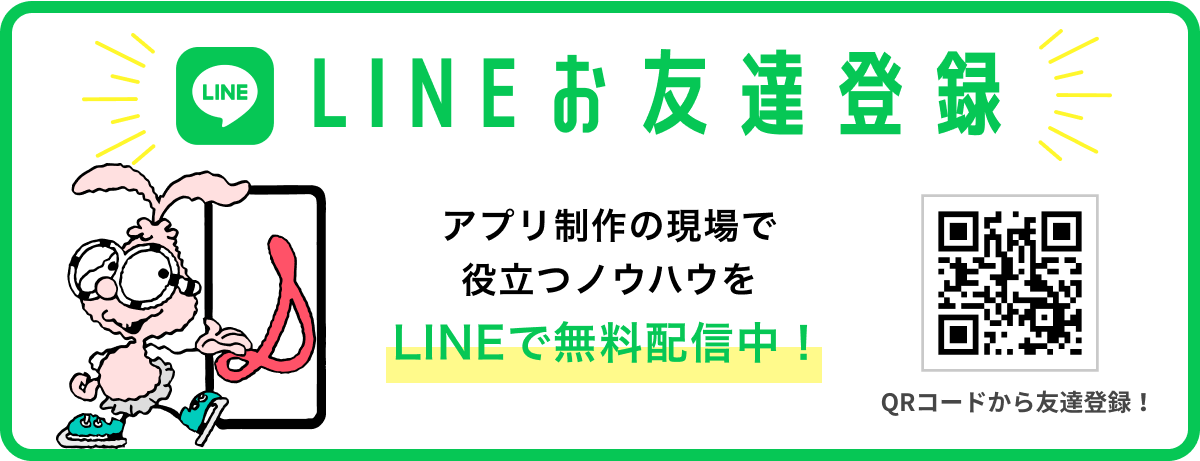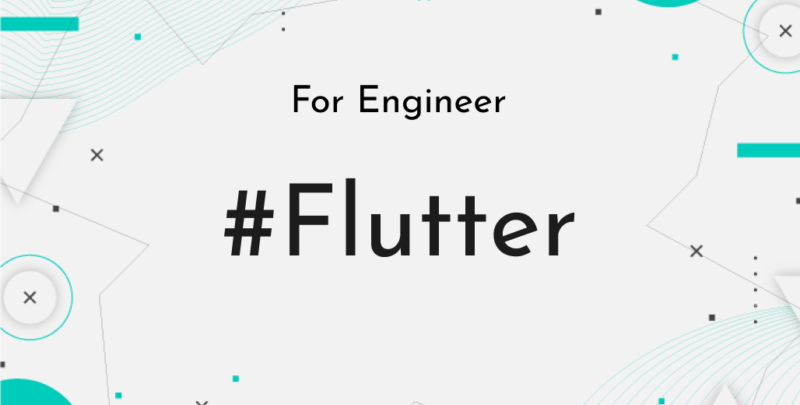こんにちは、株式会社PentagonでFlutterを使ったアプリ開発をしているd-ariakeです。
https://pentagon.tokyo
今日は「Flutter Widget of the Week」という動画でLinearProgressIndicatorについて学んでみたのでまとめてみます!
動画によると、横長の進捗を表すバーはLinearProgressIndicatorを使えばいいみたいです。valueパラメタに0.0から1.0までの値を与えることで割合を指定します。↓ 私も今回勉強した知識を使って簡単なサンプルを作ってみました!
import 'package:flutter/material.dart';
void main() {
runApp(
MaterialApp(
title: 'TestApp',
theme: ThemeData(primarySwatch: Colors.blue),
home: MyPage(),
),
);
}
/// 参考: https://youtu.be/O-rhXZLtpv0
class MyPage extends StatefulWidget {
@override
State<StatefulWidget> createState() => MyPageState();
}
class MyPageState extends State<MyPage> {
static const maxPower = 100;
int power = 0;
@override
Widget build(BuildContext context) {
return Scaffold(
appBar: AppBar(title: const Text('TestApp')),
body: Center(
child: Column(
mainAxisAlignment: MainAxisAlignment.center,
children: [
Text(
power != maxPower ? 'パワーを貯めよう!' : 'パワーが貯まった!',
style: const TextStyle(fontSize: 20),
),
Padding(
padding: const EdgeInsets.all(32),
child: LinearProgressIndicator(value: power / maxPower),
),
ElevatedButton(
onPressed: power != maxPower ? onAddButtonPressed : null,
child: const Text('パワーを貯める!'),
),
ElevatedButton(
onPressed: onResetButtonPressed,
child: const Text('リセット!'),
),
],
),
),
);
}
void onAddButtonPressed() {
setState(() {
power++;
});
}
void onResetButtonPressed() {
setState(() {
power = 0;
});
}
}ボタンを押すとパワーが貯まります。パワーが貯まるごとにバーの度合いが増えていきます。たくさんボタンを押しましょう!みなさんも是非LinearProgressIndicatorを使ってみてください!