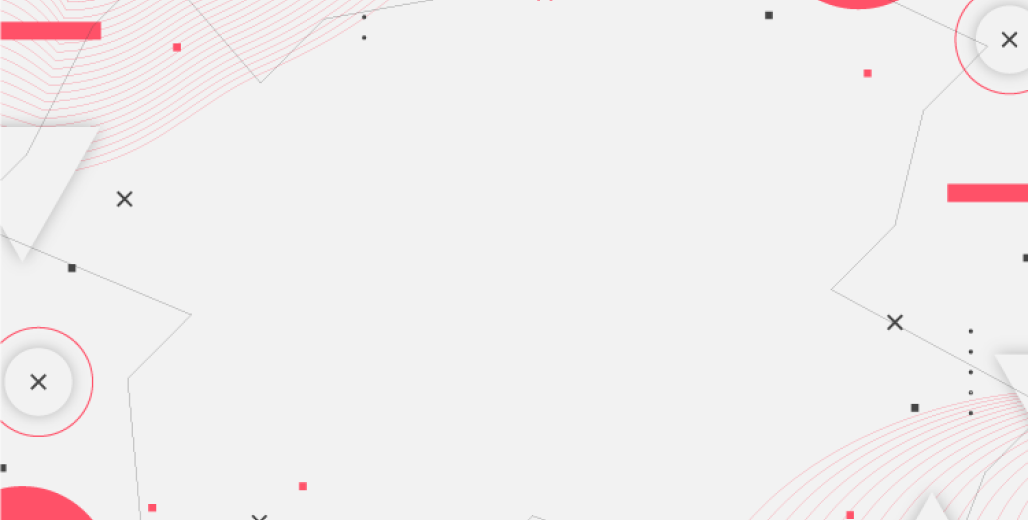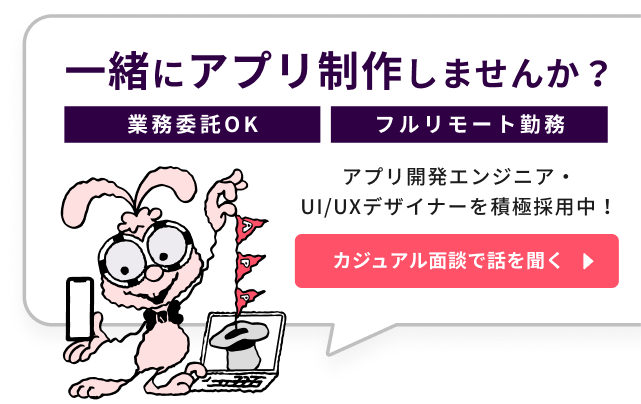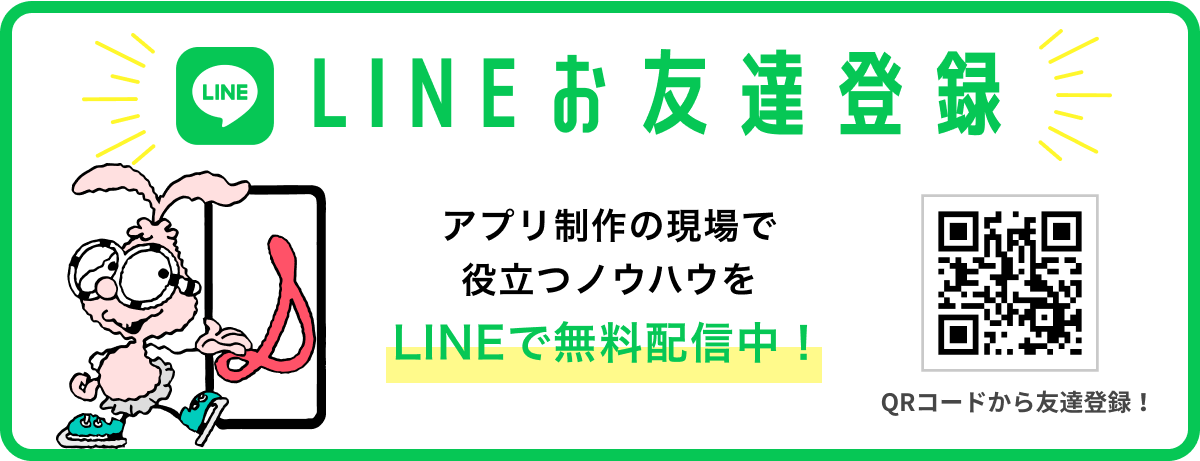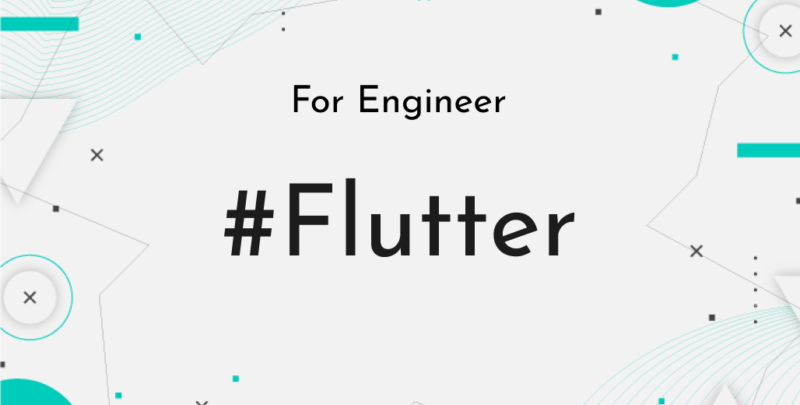こんにちは、株式会社Pentagon代表の山本です。
https://pentagon.tokyo
当社では「アプリを駆使した事業を立ち上げたい」方のために、アプリの設計・デザイン・開発までまるっとサポートしています。
AppBarのドロップシャドウを消す方法について調べたので、まとめてました。
目次
結論:elevationの値をセットする
import 'package:flutter/material.dart';
void main() {
runApp(
MaterialApp(
title: 'TestApp',
theme: ThemeData(primarySwatch: Colors.blue),
home: MyPage(),
),
);
}
class MyPage extends StatefulWidget {
@override
State<StatefulWidget> createState() => MyPageState();
}
class MyPageState extends State<MyPage> {
double elevation = null;
@override
Widget build(BuildContext context) {
return Scaffold(
appBar: AppBar(
elevation: elevation,
title: const Text('タイトル'),
),
body: Center(
child: RaisedButton(
child: Text(elevation == null ? '消す':'付ける'),
color: Colors.blue,
textColor: Colors.white,
onPressed: () {
setState(() {
elevation = elevation == null ? 1 : null;
});
},
),
),
);
}
}