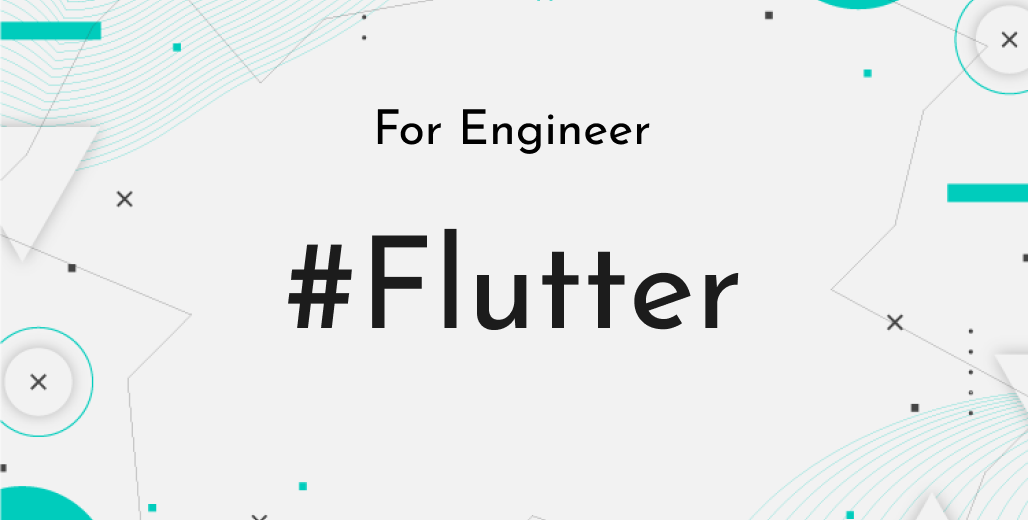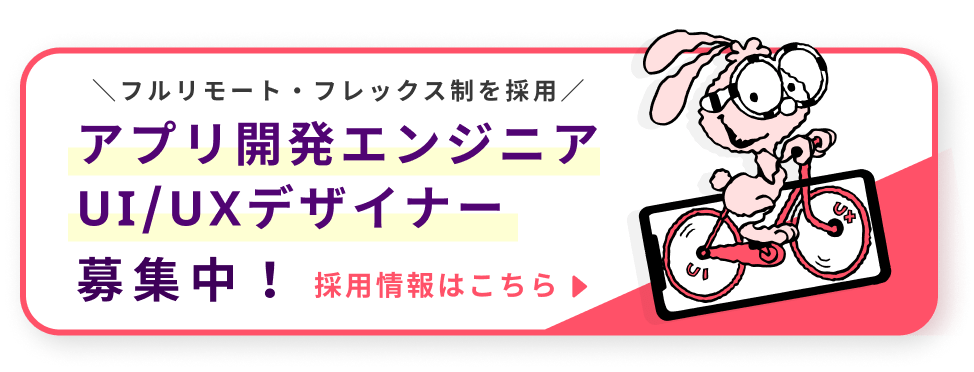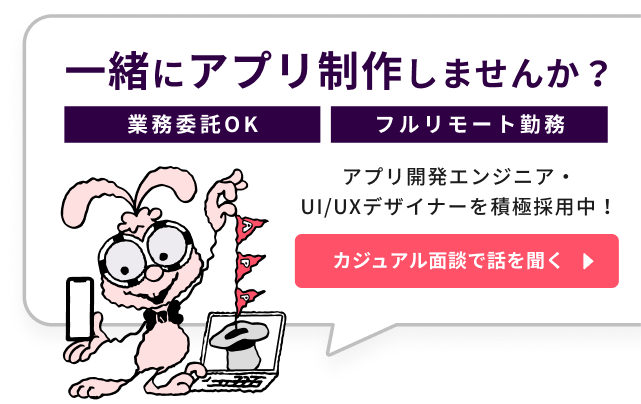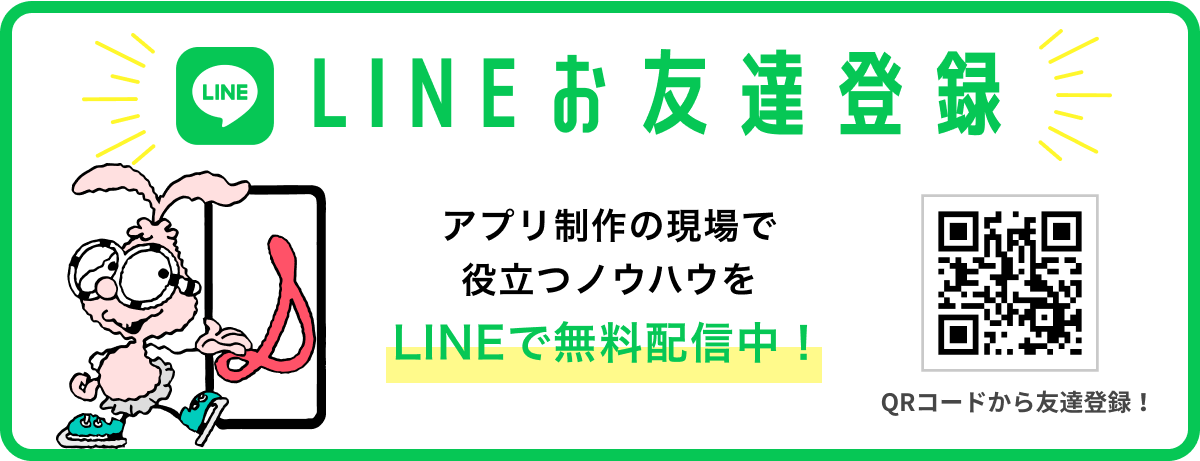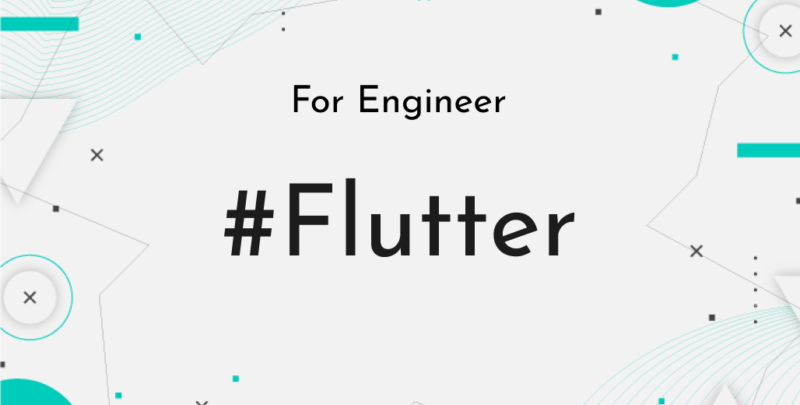こんにちは、株式会社Pentagonでエンジニアをしている日浦です。
今回は Universal Links(AndroidはAppLinks)でアプリを開く方法を解説します。
Universal Linksの実装方法はいろいろな記事に載っているものの、
それだけではアプリ起動することができずに苦戦しました。
この記事では、これからUniversal Linksを実装する方が、
サクッと実装できるように必要な設定など詳しく解説します。
Universal Linksとは?
Universal Linksとは、WebとiOSアプリの両方を示すURLです。
Universal Linksにアクセスすると、WebブラウザではなくiOSアプリが起動します。
» 関連記事:URLSchemaとUniversal Linksの違いまとめ
ちなみに、Androidの場合は、AppLinksと呼びます。
サーバーサイド側の準備
サーバーサイド側でapple-app-site-associationとassetsLinks.jsonを用意する必要があります。
https://pentagon.tokyo/apple-app-site-associationhttps://pentagon.tokyo/.well-known/apple-app-site-associationhttps://pentagon.tokyo/.well-known/assetsLinks.json
上記のパスにそれぞれ用意します。
apple-app-site-accosiationの中身
{
"applinks": {
"apps": [],
"details": [
{
"appID":"X5xxxxJ.tokyo.pentagon.MyApp",
"paths":[ "*" ]
}
]
}
}appIDはteamID.bundleIDの組み合わせです。
assetlinks.jsonの中身
[{
"relation": ["delegate_permission/common.handle_all_urls"],
"target": {
"namespace": "android_app",
"package_name": "tokyo.pentagon.MyApp",
"sha256_cert_fingerprints":
["14:6D:E9:83:C5:73:06:50:D8:EE:B9:95:2F:34:FC:64:16:A0:83:42:E6:1D:BE:A8:8A:04:96:B2:3F:CF:44:E5"]
}
}]sha256_cert_fingerprintsは、Google Play Consoleから取得できます。

フロントエンド側での設定
iOSアプリの設定
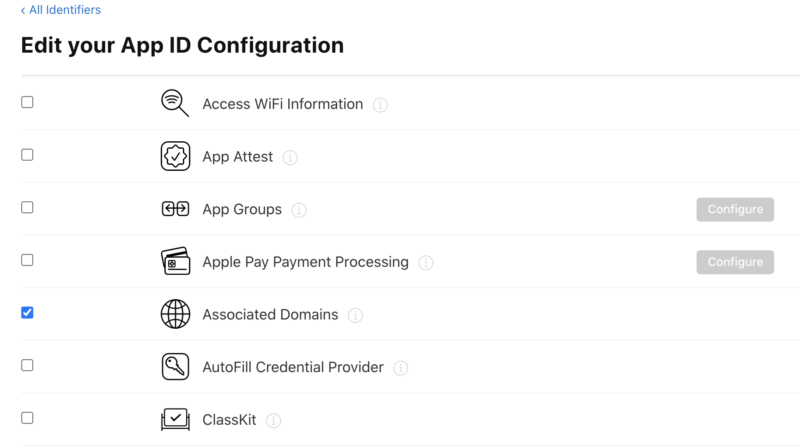
Apple Developer PortalでAssociated Domainsを有効にします。
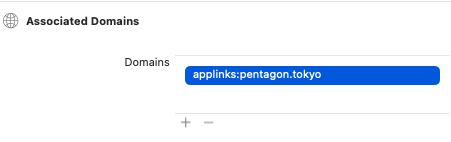
Xcodeからプロジェクトを開き、Associated Domainsにドメインを登録します。
<key>com.apple.developer.associated-domains</key>
<array>
<string>applinks:pentagon.tokyo</string>
</array>Androidアプリの設定
- AndroidManifest.xmlに追記
<!-- App Links -->
<intent-filter android:autoVerify="true">
<action android:name="android.intent.action.VIEW"/>
<category android:name="android.intent.category.DEFAULT"/>
<category android:name="android.intent.category.BROWSABLE"/>
<!-- Accepts URIs that begin with https://YOUR_HOST -->
<data android:scheme="https" android:host="pentagon.tokyo"/>
</intent-filter>注意事項
テスト方法 - SafariにURLを直接入力しても動かない
SafariのURLに直接入力してURLを叩いてもアプリが起動するのかと思いましたが、
そうではないようです。
messageアプリを使ってURLを送信します。送信されたURLをクリックするとアプリを開くことができました。
また、コマンドで開くこともできます。
xcrun simctl openurl booted https://pentagon.tokyoをコンソールに入力すると、シュミレータでもアプリ起動を確認することができます。
Androidはリンクをクリックすると、どのアプリで開くか確認画面が表示されるので、
MyAppを選択することでアプリ起動することができました。
iOS13をサポートするか否か
公式ドキュメントには次のように記載があります。
In macOS 11 and later and iOS 14 and later, apps request apple-app-site-association files from an Apple-managed content delivery network (CDN) specifically for associated domains, instead of directly from your web server.
iOS14以降では、AppleのCDNがapple-app-site-accosiationを参照します。
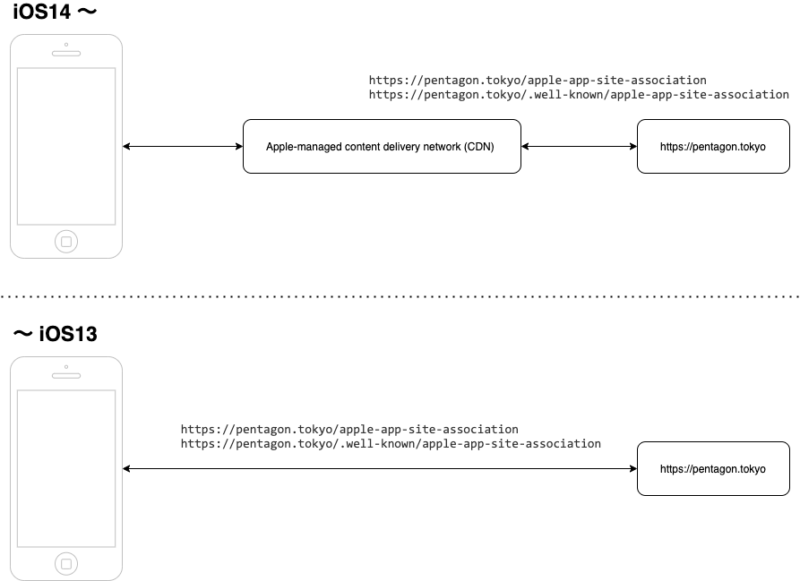
参考サイト
以下のサイトを参考にさせていただきました。
合わせて読むと理解が深まるはずです。